How to repair corrupted pen drive or memory card?
Sometimes pen drive or memory
card is not working properly, may be corrupted. Today I will share a technique
to repair a pen drive or memory card without using any kind of software.
Go to start
Type cmd and hit enter
It will open a command prompt
window
Now insert corrupted pen drive or
memory card
Type diskpart and hit enter
If it will show like disk 1 or
disk 2 – then select which you want and type like disk 1 that is for me and hit
enter
Type clean and press Enter
Now type create partition primary press enter
Type active hit Enter
Type select partition 1 and press Enter [according to your drive]
Type format fs=fat32 and hit Enter, if you want to change notes
instead of fat32 you can proceed
After that formatting will be
started. Wait for 100%. It will show 100% successfully. Now type exit and press enter
Command prompt window will be
closed.
Go to My Computer and open your
pen drive or memory card. I think your problem will be solved. You can take the help of the below image.
How to repair corrupted pen drive or memory card?
 Reviewed by Totana
on
03:17
Rating:
Reviewed by Totana
on
03:17
Rating:
 Reviewed by Totana
on
03:17
Rating:
Reviewed by Totana
on
03:17
Rating:
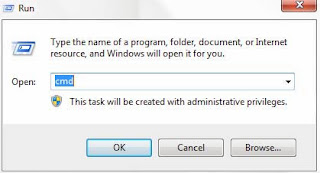

No comments: