How to change pen drive/memory card background? without software
Add a wallpaper on a pen drive or memory card background.
Because it's looking white and not looking good. For a
change you can apply this trick.
You can use the software but I
don’t think so. Easily you can add background without any kind of software.
Connect your pen drive or memory
card to PC.
Select your image but rename it
as [test.jpg]
And image size is height 600,
width 800. You can take any kind of image size, but that particular size is
good.
Now copy the image [test.jpg]
and paste it into the pen drive
Open a notepad and copy the below
code and paste it in notepad
[ExtShellFolderViews]
{BE098140-A513-11D0-A3A4-00C04FD706EC}={BE098140-A513-11D0-A3A4-00C04FD706EC}
[{BE098140-A513-11D0-A3A4-00C04FD706EC}]
Attributes=1
IconArea_Image=test.jpg
[.ShellClassInfo]
ConfirmFileOp=0
IconFile=%SystemRoot%\system32\SHELL32.dll
IconIndex=161
|
Now save the as desktop.ini
Paste the file in the pen drive
and refresh it. Refresh by pressing F5 key. Now see the magic. Pen drive
wallpaper will be changed.
How to change pen drive/memory card background? without software
 Reviewed by Totana
on
07:54
Rating:
Reviewed by Totana
on
07:54
Rating:
 Reviewed by Totana
on
07:54
Rating:
Reviewed by Totana
on
07:54
Rating:

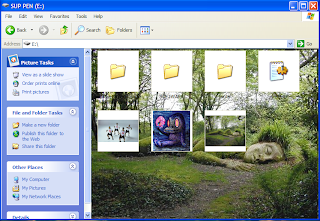
Very helpful tutorial. Thank you so much for sharing with us. I would like to help you rank 1st page on google.
ReplyDeleteCheck Our Service Below. Hope it will you too. Thanks
SEO Services
Local SEO Services
Link Building Services
Web Development Services
WordPress Development Services