How to hide drive without using software?
Hide or protect files or drive without using any kind of software in windows
Everyone has personal files, who is
using computer. But we don’t want to show the files to others, that’s why we
are using software to hide that particular file, folder or drive. Sometimes we
forget the security password and fall in trouble. Hacker and computer expert
can find the password. Using software is not a good process to hide something.
So what to do?
Without using software you can do
the job very easily.
Go to run
and type diskpart
Then type volume list and
press Enter, [if it is showing something different then type list volume and
hit Enter]
Now you can see the hard drive
list. Suppose you want to hide E drive
Type select volume 1. Now
you will get a message like that- volume 2
is selected volume
Type remove letter D and
hit Enter
See selected drive is hidden now.
How to open the hidden drive?
Follow all the step what you have
done. But the last option you have to do.
Type assign letter D instead of remove letter D
It will show hidden hard
drive.
How to hide drive without using software?
 Reviewed by Totana
on
21:37
Rating:
Reviewed by Totana
on
21:37
Rating:
 Reviewed by Totana
on
21:37
Rating:
Reviewed by Totana
on
21:37
Rating:


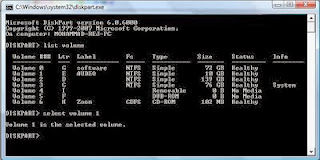

No comments: